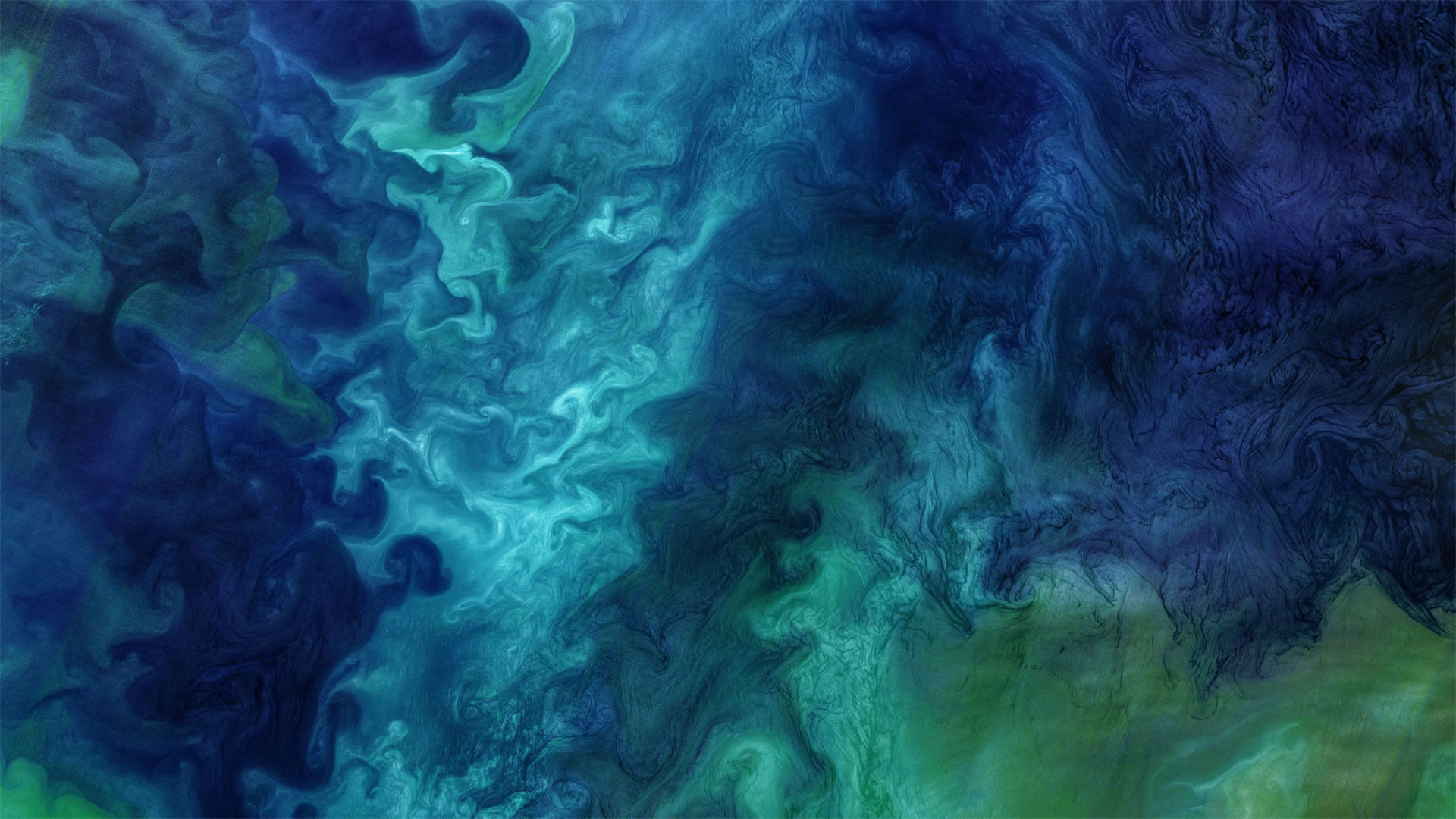When it comes to creating beautiful and professional graphics, Canva and Adobe Creative Suite are two of the most popular tools on the market. Both platforms offer a wide range of features and capabilities, but they cater to different users and have their own strengths and weaknesses. In this article, we will compare Canva and Adobe Creative Suite to help you decide which one is the right choice for you.
Canva is an online graphic design platform that is known for its ease of use and accessibility. It offers a wide range of templates and design elements that make it easy for anyone, regardless of their design experience, to create stunning graphics. Canva is perfect for individuals and small businesses who need quick and easy graphic design solutions. With Canva, you can create social media graphics, presentations, posters, and more with just a few clicks.
On the other hand, Adobe Creative Suite is a comprehensive set of design and creative software that includes industry-standard tools like Photoshop, Illustrator, and InDesign. These tools are perfect for professional designers and agencies who need advanced features and capabilities to create complex and intricate designs. Adobe Creative Suite offers powerful tools for photo editing, vector graphics creation, and desktop publishing, making it the go-to choice for professionals in the design industry.
One of the main differences between Canva and Adobe Creative Suite is their pricing model. Canva offers a free version with limited features and a paid subscription with access to more templates and design elements. Adobe Creative Suite, on the other hand, requires a monthly or annual subscription for access to its full suite of tools. This makes Canva a more affordable option for individuals and small businesses, while Adobe Creative Suite is better suited for larger organizations with heavier design needs and budgets.
In terms of ease of use, Canva is known for its simple and intuitive interface, making it easy for beginners to jump in and start creating beautiful designs. Adobe Creative Suite, on the other hand, has a steeper learning curve with its powerful and complex tools. While Adobe Creative Suite offers more advanced features, it may not be the best choice for those who are new to graphic design.
When it comes to flexibility and customization, Adobe Creative Suite stands out with its extensive range of tools and capabilities. With Adobe Creative Suite, you have more control over every aspect of your design, from photo editing to typography to layout. Canva, on the other hand, is more limited in terms of customization options but offers a plethora of pre-designed templates and elements to choose from, making it a quick and easy solution for those who need to create designs on the go.
In conclusion, Canva and Adobe Creative Suite are both powerful tools for creating stunning graphics, but they cater to different users with different needs. Canva is perfect for individuals and small businesses who need quick and easy graphic design solutions, while Adobe Creative Suite is best suited for professional designers and agencies who require more advanced features and capabilities. Ultimately, the choice between Canva and Adobe Creative Suite comes down to your specific design needs, budget, and level of experience.
Canva vs. Adobe Creative Suite: The Ultimate Showdown