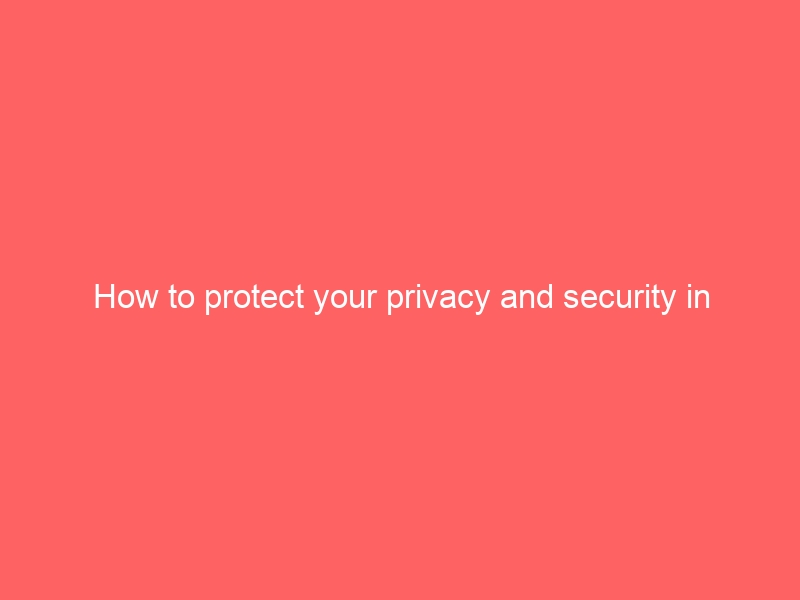Gmail is one of the most popular email services in the world, with millions of users logging in every day to send and receive emails. However, with the increasing amount of cyber threats and privacy concerns, it’s important to take steps to protect your privacy and security when using Gmail. Here are some tips to help you keep your information safe:
1. Enable two-factor authentication: Two-factor authentication adds an extra layer of security to your account by requiring a second form of verification, such as a text message or a code from a trusted app, in addition to your password. This can help prevent unauthorized access to your account even if your password is compromised.
2. Use a strong password: Make sure your password is unique and difficult to guess. It’s also a good idea to change your password regularly to reduce the risk of unauthorized access to your account.
3. Be wary of phishing emails: Phishing emails are designed to trick you into giving away your personal information, such as your login credentials. Always be cautious when clicking on links or downloading attachments from emails, especially if they seem suspicious or too good to be true.
4. Keep your software up to date: Make sure you’re using the latest version of the Gmail app or web browser to benefit from the latest security updates and features that can help protect your account.
5. Review your account settings: Take the time to review the security settings in your Gmail account and enable any security features that are available to you, such as security alerts, account recovery options, and access to account activity.
6. Use encrypted communication: Gmail offers the option to use encrypted communication when sending and receiving emails. This can help protect the privacy of your messages from being intercepted or read by unauthorized parties.
7. Avoid public Wi-Fi: Public Wi-Fi networks are often unsecure and can make it easier for hackers to intercept your data. If you need to access your Gmail account while on the go, consider using a virtual private network (VPN) to secure your connection.
By following these tips, you can help protect your privacy and security while using Gmail. It’s important to stay vigilant and take proactive steps to keep your account safe from potential threats. Remember that your personal information is valuable, so it’s worth taking the time to keep it secure. Overall, with a few simple changes and proactive habits, protecting your privacy and security in Gmail can be easily achievable.